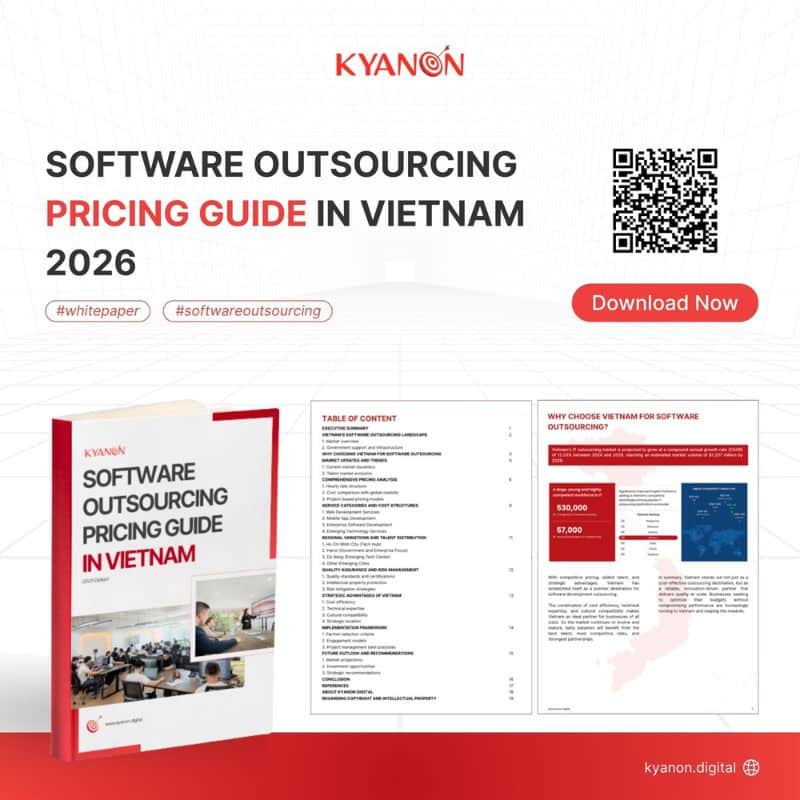1. What is web app development?
Web app development is fundamentally a combination of art and science, involving the creation of applications that function flawlessly in web browsers and provide outstanding user experiences. This section breaks down the fundamentals of web app development, providing insights for both newcomers and seasoned developers.
Web apps share similarities with websites, as they rely on both front-end and back-end technologies. On the front end, developers use JavaScript, CSS, and HTML to create engaging user interfaces. The back end often leverages server-side languages like Ruby or Python, much like traditional websites.
However, what sets web apps apart is their ability to function dynamically across devices, offering an experience that goes beyond static web pages.
Further reading:
- Singapore’s 10 Best Ecommerce Website Development Companies
- How to Choose the Right Web Development Team for Your Project
- Top 10 Web Development Companies in SE ASIA
2. What is the difference between website development and web app development?
The terms “web application” and “website” are often used interchangeably, but they serve different purposes and are built differently.
2.1. Web Applications (Web Apps)
Web apps are interactive software programs accessed through a web browser. Unlike traditional websites that primarily display information, web apps allow users to perform tasks such as managing projects, editing photos, or engaging on social media. Essentially, they offer app-like experiences on any device with a browser.

There are numerous web app examples available
2.2. Websites
Websites are content-focused and primarily designed to deliver information. They function as digital brochures or online storefronts, showcasing a company’s products, services, or portfolio. While some websites, like e-commerce platforms, include interactive elements, their primary goal is to present content rather than facilitate complex user actions.

Example of Takashimaya’s website
2.3. Examples
- Web Apps: Facebook, Gmail, Google Docs
- Websites: Company pages, blogs, online portfolios
Understanding these differences will help you choose the right approach for your project.
| Websites | Web Apps |
| Information-focused | Tools |
| Communication purposes | Interaction with users |
| Data visualization | Data manipulation |
| Big traffic (but can be lower) | Bigger traffic handling |
| Static | Dynamic |
General differences between websites and web apps
Transform your ideas into reality with our services. Get started today!
Our team will contact you within 24 hours.
3. Web App Development: Best Practices For Project Success
3.1. Strategic Planning and Goal Definition
Establishing clear objectives before commencing web app development is essential. A well-defined plan ensures alignment with broader business goals, streamlines the development process, and helps avoid costly errors.
Why Strategic Planning Matters
Even though data show otherwise, many businesses underestimated early-stage planning.
- Organizations implementing project management practices achieve a 92% success rate in meeting objectives. (Source: PMI)
- Businesses investing in project management save 28 times more money than those that don’t. (Source: PMI)
- 51% of organizations using Agile in software development reported improved delivery predictability. (Source: Forbes)

The benefits of agile adoption are significant. Source: Simform
Selecting the Optimal Tech Stack
One of the most important choices in web app development is selecting the appropriate tech stack. Your choice of tools, frameworks, and programming languages creates the basis for the performance, scalability, and long-term maintainability of your application.
Why Tech Stack Matters
A well-chosen stack for developing web applications enables:
- Faster development—Reducing time-to-market with optimized workflows.
- Scalability—Ensuring your app can handle increased user demands.
- Cost efficiency—Avoiding unnecessary expenses from poor technology choices.
Conversely, the wrong stack can lead to
- Higher maintenance costs—complex, hard-to-manage codebases.
- Performance bottlenecks—slow applications driving users away.
- Security vulnerabilities—outdated or unsupported technologies.
Tech stack success: Lessons from leading brands
Netflix switched from Java to Node.js’s non-blocking I/O model for backend processes, reducing startup time by 70% and improving scalability, gaining more than 269 million users worldwide. (Source: Statista)

Node.js application examples: web app development. Source: NEKLO
Shopify, the eCommerce giant, leverages Ruby on Rails (RoR) for its speed, stability, and scalability. With RoR’s clean coding principles (DRY, KISS), vast open-source libraries, and built-in security, Shopify enables merchants to build and scale online stores quickly while ensuring seamless performance. Its MVC architecture and Convention over Configuration (CoC) approach streamline development, making it easier to integrate new features and third-party tools, building its $3 billion e-commerce business. (Source: LinkedIn)

Source: Medium
Instagram adopted React Native to streamline development, enabling up to 99% code sharing between iOS and Android (Source: Vinova). This ensures a consistent user experience, faster feature deployment, and optimized performance with smooth animations. The framework also allows Instagram to allocate resources efficiently while benefiting from a robust developer community.

Examples of web app development for React Native applications are provided. Source: Markovate
3.2. Designing an Engaging and Visually Appealing App
First impressions matter in web application development. A visually appealing, intuitive interface with clear navigation and accessible features helps attract and retain users. Studies show that 75% of a website’s credibility is based on its design (Source: LinkedIn).
Factors in Web App Design:
- User-centered design: Companies like Airbnb prioritize simplicity and accessibility, ensuring users can navigate seamlessly.

Airbnb redesign between 2008 and 2009 vs. now. Source: Medium
- Consistency across devices: Tesla, which utilizes React Native to power parts of its mobile app, ensuring seamless performance across iOS and Android. This approach enables Tesla to deliver real-time vehicle updates, remote control features, and a consistent user interface while maximizing code reusability.

Vehicle Remote Control from the Tesla App. Source: Medium
- Color psychology: Coca-Cola’s red and white branding evokes excitement and trust, a principle that businesses can apply in their web and app development.

Color brand identity of Coca-Cola. Source: Joc Studio
- Fast loading speed: Google reports that 53% of users abandon a page if it takes longer than 3 seconds to load.
By focusing on a well-structured design, businesses can enhance engagement, increase conversion rates, and improve user satisfaction.
Further reading: Custom Software Development for Startups
3.3. Focus on Delivering an Exceptional User Experience (UX)
A pleasing design attracts users, but UX keeps them engaged. Prioritizing UX ensures long-term satisfaction and growth. With the increasing demand for seamless experiences, businesses must focus on user needs and real-world application.
Studies from Forrester Research show that a well-designed user interface can increase conversion rates by up to 200%. Moreover, on average, every $1 spent on UX returns $100—a 9,900% return on investment. Top companies leading in user experience also exceeded the S&P index by 35% (Source: Forbes)
3.4. Optimize for High Performance and Speed
Slow loading times increase bounce rates. According to Google, bounce rates (users leaving a website) can skyrocket by 32% with a page load time increase from one to three seconds.
Impact of Speed on User Retention:
Research by Google found that 53% of mobile users abandon a page if it takes longer than 3 seconds to load. Google uses page speed as a ranking factor, meaning slow websites suffer in search engine visibility. Amazon estimated that a 100-millisecond delay in load time could cost them 1% in sales, highlighting how even minor speed improvements can drive significant revenue growth.
Amazon estimated that a 100-millisecond delay in load time could cost them 1% in sales (Source: Macro Trends), highlighting how even minor speed improvements can drive significant revenue growth.

Source: Amazon
Tech Stack Optimization
Choosing the right technology stack is crucial for performance and scalability. A well-optimized stack ensures faster response times and smoother operations.
- Back-end Optimization:
-
- Use lightweight frameworks like Node.js, Django, or Golang for better efficiency.
- Implement asynchronous processing to handle multiple requests simultaneously.
- Optimize database queries with indexing and caching (e.g., Redis, Memcached).
- Choose scalable hosting solutions like AWS, Google Cloud, or Vercel.
- Front-end Optimization:
-
- Use modern frameworks like React, Vue.js, or Svelte for faster rendering.
- Implement lazy loading for images and scripts to prioritize critical content.
- Reduce DOM size and avoid excessive reflows for better UI performance.
- For example, Pinterest revamped its mobile web experience using a progressive web app (PWA) approach, leading to
- 60% increase in core engagements
- 40% faster load times
- 44% increase in ad revenue

The old Pinterest mobile site is no longer in use. Source: Medium

Pinterest’s new mobile site—Repeat Loads. Source: Medium

Pinterest Boosts Engagement with 3-Month Mobile Web Revamp Using React & Redux. Source: Medium
Content Optimization:
- Image compression
-
- Convert images to WebP format, reducing size by 25%-35% compared to PNG/JPG.
- Use tools like TinyPNG, ImageOptim, or Squoosh to compress images without quality loss.
- Implement responsive images (srcset) to serve different sizes based on device type.
- Minification & code optimization
-
- Minify CSS, JavaScript, and HTML using tools like Terser, UglifyJS, and CSSNano.
- Reduce third-party scripts (e.g., tracking pixels, external widgets) to minimize load time.
- Implement code splitting in React or Vue to load only necessary components.
- For example, Google Docs Editors is a prime example of a web app, offering cloud-based alternatives to traditional office software. Integrated into Google Workspace, it enables real-time collaboration, seamless accessibility, and automatic cloud saving—all running directly in the browser.

- Image Compression: Converts images to WebP, reducing size by 25%-35% for faster loading.
- Minification & Code Optimization: Uses tools like Terser and CSSNano to streamline performance.
- Responsive Adaptation: Implements srcset for optimized image delivery across devices.
Regular Testing:
Continuous testing helps maintain optimal performance over time.
- Performance Testing Tools:
-
- Google Lighthouse—Analyzes speed, SEO, and accessibility.
- GTmetrix—Provides detailed load time reports.
- WebPageTest—Tests from different geographical locations.
- New Relic and Datadog provide real-time application performance monitoring.
- Synthetic vs. Real-User Monitoring (RUM):
- Synthetic testing simulates user behavior for consistency.
- RUM (e.g., Google’s Core Web Vitals) tracks real-world performance data.
- For example, Walmart’s engineering team continuously optimized site performance through A/B testing on load times, revealing that a 1-second improvement boosted conversions by 2%. Using Google Lighthouse, GTmetrix, and WebPageTest for synthetic testing and Core Web Vitals, New Relic, and Datadog for real-user monitoring, Walmart ensured a seamless shopping experience. By combining continuous testing with real-time data analysis, Walmart minimized lag, improved user satisfaction, and maximized revenue—proving that in e-commerce, every second counts.
3.5. Design for Seamless Scalability
With diverse devices accessing your application, responsiveness is non-negotiable.
- Mobile traffic dominance: Over 58% of global web traffic comes from mobile devices, emphasizing the need for mobile-first design (Source: Google)
- Responsive design benefits: 62% of companies increased their sales by designing responsive mobile platforms for their websites (Source: Web FX)
- For example, Amazon’s mobile-first approach ensures a seamless shopping experience with responsive design and fast load times, crucial as 75% of its traffic comes from mobile (Statista). This focus boosts engagement, conversions, and even Black Friday dominance, with 60% of U.S. shoppers choosing Amazon for deals in 2023.

Worldwide visits to amazon.com from October 2023 to March 2024 (in billions). Source: Statista
3.6. Ensure Your Web App is Fully Responsive
In today’s digital landscape, people access websites from various devices—smartphones, tablets, laptops, and desktops. If your web app isn’t responsive, you risk losing users and potential sales.
Why responsiveness matters
- Mobile-first is the norm: Over 58% of global web traffic comes from mobile devices, meaning most users interact with websites on smaller screens. A design that doesn’t adapt can drive them away.
- Boost sales & engagement: 62% of businesses saw increased sales after making their websites mobile-friendly. If your app is hard to navigate on mobile, you’re missing out on revenue (Source: Ironpaper, 2023)
Best practices for responsive web apps
- Use flexible grids & media queries
- Create layouts that adapt to any screen size using CSS media queries.
- Example: Airbnb’s responsive design ensures seamless booking on both mobile and desktop.
- Optimize performance for mobile users
- Minimize scripts & heavy assets to improve load speed.
- Use lazy loading for images/videos.
- Example: Instagram preloads images for faster browsing.
- Prioritize Mobile UX
- Ensure clickable buttons, readable text, and smooth navigation.
- Test with Google Lighthouse & GTmetrix.
- Example: Amazon’s mobile-first approach boosts sales by improving the shopping experience.
3.7. Use a Robust CMS Solution
Efficient content management is vital for keeping your web app relevant and engaging.
Benefits of a Robust CMS:
- Streamlined Content Updates: Facilitates quick and easy content modifications.
- Enhanced Collaboration: Allows multiple users to manage content simultaneously.
- For example, the Guardian’s Feast app offers thousands of searchable recipes, powered by structured data managed through a collaborative CMS

Feast, the new cooking and recipe app from the Guardian. Source: The Guardian
3.8. Security As A Top Priority
With hacker attacks occurring every 39 seconds (University of North Georgia), security is a top priority in software development. Implement best practices like data encryption, input validation, access control, and role management to safeguard your app and user data.
Best practices:
- Data encryption: Safeguard sensitive information during transmission and storage.
- Access control: Implement role-based permissions to restrict unauthorized data access.
- Regular security audits: Conduct periodic assessments to identify and rectify vulnerabilities.
3.9. Keep Your Code Clean and Maintainable
Writing clean, well-structured code is essential for web development, ensuring easier maintenance and reduced technical debt. Maintain consistency so current and future developers can easily understand your code.
Clean coding tips:
- Prioritize Functionality: Every line should serve a purpose in your web app.
- Example: Remove unnecessary code to keep it efficient.
- Bad: if (user.isLoggedIn === true) {}
- Good: if (user.isLoggedIn) {}
- Use Clear Comments: Document code to enhance readability and future collaboration.
- Document complex logic for better collaboration.
- Bad: // update
- Good: // Update user profile after successful login
3.10. Embrace Modern Features and Optimization
Incorporating contemporary features can significantly enhance user engagement.
- AI-Driven Personalization: Spotify’s recommendation engine uses AI to curate personalized playlists, increasing user retention.

Spotify’s recommendation architecture. Source: Medium
- AR/VR Experiences: IKEA Place allows users to visualize furniture in their homes through augmented reality, improving purchase confidence.

The IKEA Place app was launched to help people virtually place furniture at home. Source: IKEA
- Interactive Data Visualization: Google Analytics offers dynamic reports, enabling businesses to gain actionable insights.

Google Analytics (GA4) is an automated reporting tool. Source: AgencyAnalytics
3.11. Continuous Testing Throughout Development
Regular testing ensures your application functions as intended and provides a seamless user experience.
- Proactive Bug Identification: Conducting tests throughout development helps catch and address issues early.
- For example, Facebook runs thousands of automated tests daily to maintain platform stability and performance.
3.12. Embrace Incremental Development
Web app development thrives on iteration. Instead of large feature rollouts, focus on regular, incremental updates for a more efficient process.
Benefits of This Approach:
- Reduced Bugs: Smaller updates make it easier to detect and resolve issues.
- Flexible UI Changes: A modular backend allows seamless UI updates without major overhauls.
- For example: Slack continuously refines features based on real-time user feedback, enhancing user satisfaction.

This picture explains how to use Slack for customer support. Source: Suptask
3.13. Cross-Platform and Browser Compatibility
Ensuring your web app functions seamlessly across various devices and browsers expands your reach and user base.
Best practices:
- Comprehensive testing: Evaluate your app on multiple devices and browsers to identify and fix compatibility issues.

Source: Browser Stack
- Responsive design: Implement designs that adapt to different
3.14. Adhere to Industry Standards
Web development standards exist to enhance usability and create a familiar experience for users.
Key standards to follow:
- Consistent navigation: Keep navigation uniform across all pages for easy browsing.
- Strategic element placement: Position key elements like the logo (top-left) and contact info (top-right) for intuitive access.
- Clickable: Ensure links are clearly visible and easy to tap or click.
3.15. Optimize SEO
To attract new customers, keep your web app optimized for ever-evolving search engine algorithms. Following SEO best practices is a must for boosting traffic.
Web development tactics that enhance SEO:
- Faster Load Times: Improve performance to rank higher in search results.
- Responsive Design: Ensure a seamless experience across all devices.
- Optimized Content: Structure content effectively to improve discoverability.
4. Best Steps To Take in The Web Application Development Process
4.1. Defining a problem
Before development begins, it’s essential to understand why the web app is needed. A strong foundation starts with identifying a problem and defining how the app will solve it.For example, a retail business experiencing high cart abandonment rates may need a web app with a streamlined checkout process to improve conversions.
Key considerations:
- What problem will the app solve?
- Who are the target users, and what are their pain points?
- How will the app provide a better experience compared to existing solutions?
4.2. Developing a plan
A well-defined road map ensures that development keeps on schedule, within budget, and in line with corporate objectives. Defining basic characteristics, selecting appropriate technology, and establishing benchmarks comprise this stage.
For instance, a logistics company designing real-time tracking software has to specify before development starts important elements such as GPS tracking, push notifications, and data analytics.
Important stages:
- Classify must-haves versus nice-to-have features.
- Choose the correct technical stack.
- Create a timeline including clearly identified phases and time constraints.
4.3. Product designing
The success of a web app will rely on its ease of use and satisfaction value. Brand consistency and accessibility should all take center stage in the design. For example, in order to improve the purchasing experience, an e-commerce platform must have a well-organized product catalog, easy ordering, and a mobile-friendly user interface.
Best practices:
- Develop wireframes and prototypes to visualize the user journey.
- Ensure mobile-first design for a seamless experience across devices.
- Maintain brand consistency with colors, fonts, and UI elements.
4.4. Prototyping
A prototype allows businesses to test the app’s core functionality before investing heavily in development. It helps validate ideas and gather early user feedback.For instance, a fintech company might prototype a loan calculator to see if users find it intuitive before committing to full-scale development.
Key steps:
- Use tools like Figma or Adobe XD to create an interactive prototype.
- Conduct usability testing to refine the design.
- Collect feedback from real users to identify potential improvements.

Many kinds of prototyping tools. Source: Medium
4.5. Web App Development
This phase involves actual coding, focusing on frontend and backend development to create a fully functional web application.
For example, a SaaS company developing a project management app must ensure that task tracking, file sharing, and team collaboration features work seamlessly.
Key development considerations:
- Use a modular coding approach for better scalability.
- Implement APIs for third-party integrations if needed.
- Follow agile methodology for iterative development and improvements.

There are numerous types of APIs available
4.6. Testing
Thorough testing helps eliminate bugs, improve performance, and enhance security before launch.
For example, a travel booking app needs rigorous testing to ensure that payments, search filters, and booking confirmations work correctly.
Testing strategies:
- Unit testing to check individual components.
- Performance testing to ensure fast load times.
- Security testing to protect user data from potential threats.
- User acceptance testing (UAT) to validate real-world usability.

This is a software testing strategy. Source: Binaryterms
4.7. Launch
Releasing a web app is more than just making it live; a strategic launch plan ensures maximum reach and user adoption.
For example, a B2B software provider might launch a beta version first, gather feedback, and optimize the app before full-scale deployment.
Key launch steps:
- Deploy on a reliable hosting platform.
- Use digital marketing strategies like SEO and social media campaigns.
- Monitor early user feedback and resolve any critical issues.
4.8. Maintenance and development
A web app requires ongoing updates, security patches, and feature enhancements to stay relevant and competitive.
For example, a streaming platform like Netflix continuously improves its recommendation algorithms and optimizes video playback quality based on user data.

Netflix Recommendation System. Source: “Netflix Film Recommendation Algorithm,” Pinterest.
Best practices:
- Regularly monitor app performance and user behavior.
- Release updates based on customer feedback and market trends.
- Ensure security compliance with regular audits and patches.
Get the Vietnam Software Outsourcing Pricing Guide 2025
Your shortcut to Vietnam’s outsourcing costs and key market insights.

Why work with Kyanon Digital?
- Expertise Trusted by Fortune 500 Clients
With deep experience serving Fortune 500 companies, we deliver tailored, high-impact solutions that meet the unique demands of global enterprises. - A World-Class IT Team
Our 500+ IT experts—spanning consulting, project management, technical architecture, software engineering, QA, DevOps, and AI/ML—are committed to excellence in every project. - Quality at the Core
Certified under ISO 9001, our quality-first approach guarantees precision, reliability, and continuous improvement. - Uncompromising Security
ISO 27001-certified, we integrate robust security into every process, leveraging advanced technologies to protect your data against evolving threats.

Share your requirements with us!
5. Web App Development – Recommended Approaches and Technologies

The development of web apps is essential for companies trying to improve customer engagement and the efficiency of operations in the quickly changing digital scene of today. Using modern tools and patterns ensures flexibility and efficiency as well as streamlined improvement.
5.1. JAMstack
JAMstack stands for JavaScript, APIs, and Markup. This modern web development architecture decouples the front end from the back end, enhancing flexibility and performance.

JAMstack Ecosystem. Source: Medium
By serving pre-rendered static pages and leveraging APIs for dynamic content, JAMstack sites often achieve faster load times and improved security.

Comparison of JAMstack workflow vs. traditional workflow
| Criteria | JAMstack Architecture | Traditional Workflow |
| Structure | Front-end and back-end are separate | Front-end and back-end are connected |
| Speed | Loads faster with pre-built pages and CDN | Slower, relies on servers |
| Security | Safer, no direct server connections | Higher risk depends on server security |
| Flexibility | Easy to update and scale with APIs | Harder to modify, tightly linked |
| Scalability | Grows easily with CDN and APIs | Needs more servers to handle traffic |
| Cost | Cheaper, fewer server needs | More expensive, requires server maintenance |
Which is better?
- JAMstack is excellent for fast, secure, and scalable web apps.
- Traditional workflow is better for complex applications needing real-time data processing.
Case study: Fundbox—Enhancing Performance with JAMstack

Challenge
In 2019, Fundbox, a financial platform for small businesses, faced challenges with their website’s performance and content management. Their Django-based CMS was not user-friendly for the marketing team and posed limitations for developers, leading to inefficiencies and collaboration issues.
Solution
To address these issues, Fundbox transitioned to a JAMstack architecture, selecting Storyblok as their headless CMS, Nuxt.js for the frontend framework, and Netlify for hosting. This combination provided a decoupled structure, enhancing flexibility and performance.
Results
- Improved performance: The new architecture delivered faster loading times, enhancing user experience.
- Efficient development: They completed the migration in just five weeks, which is approximately ⅓ of the time it took for their previous project.
- Enhanced collaboration: Developers benefited from a modern, component-based approach, while marketers enjoyed a user-friendly visual editor, streamlining workflows.
5.2. Composable Architecture
Composable Architecture is a web development approach in which applications are built from modular components that can be easily changed or replaced without affecting the entire system. This allows businesses the flexibility to upgrade technology, improve performance, and quickly deploy new features.
How it works
- Separate parts of the system: Each component in Composable Architecture is an independent module (payment, shopping cart, search, etc.).
- Communicate via API: Modules communicate with each other via API, making it easy to change or extend without modifying the entire system.
- Flexible integration: Easily integrate with different technologies without being tied to a single platform.

How Composable Architecture works
Composable vs. Monolithic Architecture
| Feature | Composable Architecture | Monolithic Architecture |
| System Structure | Built from independent, modular components | Single: unified system with interdependencies |
| Flexibility | High: components can be replaced/upgraded easily | Low: changes require full system updates |
| Performance | Optimized, only required components are loaded | Lower: entire system is loaded every time |
| Deployment Speed | Faster: new features can be deployed separately | Slower: requires full system redeployment |
| Scalability | Easily scalable by adding/replacing components | Harder to scale due to tightly coupled architecture |
| Maintenance | Easier: fixing one part does not affect others | Complex: one bug can impact multiple areas |
| Integration | Supports various third-party tools and technologies | Limited to specific, often outdated technologies |
| Operational Costs | More efficient: optimized resource allocation | Higher: more resources required for scaling |
Case Study: IKEA

IKEA transitioned its e-commerce platform to a composable architecture, allowing for rapid integration of new technologies and reducing time-to-market for new features. This shift:
- The website speed has been improved by 40%.
- They have reduced the feature deployment time from months to weeks.
- Enhanced omnichannel experiences, ensuring seamless shopping across web, mobile, and in-store platforms.
Compared to its previous monolithic system, which required extensive redevelopment for new features, IKEA’s composable approach enabled seamless upgrades and optimizations.
5.3. Headless Architecture
Headless architecture separates the front-end presentation layer from the back-end content management system (CMS). Businesses gain flexibility to deliver content across multiple platforms (web, mobile, IoT), enhancing omnichannel experiences.

The headless CMS model
How It Works
- Decoupled system: The front end and back end operate independently, allowing businesses to design unique experiences for each channel.
- API-First Approach: The back end provides data via APIs, enabling seamless content distribution across platforms.
- Multi-platform compatibility: Content can be delivered to web apps, mobile apps, smartwatches, voice assistants, and IoT devices without rebuilding the system.
Comparison: Headless vs. Traditional CMS
| Feature | Headless CMS | Traditional CMS |
| Front-End Control | Fully customizable | Limited to built-in templates |
| Multi-Platform Support | High—delivers content across web, mobile, IoT | Low—content is tightly coupled to web UI |
| Performance | Faster—optimized content delivery via APIs | Slower—entire system loads for every request |
| Flexibility | High—front-end and back-end evolve independently | Low—changes require modifying the entire CMS |
| Scalability | Easily scalable by integrating with new front-ends | Harder to scale due to system constraints |
| Maintenance | Easier—front-end updates don’t affect back-end | Complex—back-end and front-end are interdependent |
Case Study: Nike
Nike leveraged a headless CMS to power its omnichannel strategy, enabling seamless shopping experiences across:
- Create mobile apps with personalized product recommendations.
- Their websites, optimized for performance and engagement, hit 50% digital penetration.
- In-store kiosks providing interactive experiences.

Screenshot of Nike website
This approach boosted customer engagement and retention by offering a consistent and rapid experience across all touchpoints.
5.4. React.js
React.js is a front-end JavaScript library that enables businesses to build dynamic, fast, and scalable user interfaces. It’s widely used for single-page applications (SPAs) and interactive web experiences.

The key features of ReactJS
Comparison: React.js vs. Vue.js
| Feature | React.js | Vue.js |
| Learning Curve | Moderate—requires understanding JSX and hooks | Easy—simple syntax and clear documentation |
| Performance | High—efficient virtual DOM rendering | High—optimized rendering with reactivity |
| Flexibility | Very flexible with various state management tools | Flexible but more opinionated conventions |
| Community Support | Large and well-established | Growing but smaller than React’s |
| Usage | Used by large enterprises (Facebook, Airbnb) | Preferred by startups and smaller projects |
Compared to Vue.js, React.js offers a larger ecosystem and better scalability for complex applications, making it ideal for companies like Airbnb that require dynamic and interactive user experiences.
Case Study: Airbnb
Airbnb used React.js to streamline its booking experience, improving UI performance and increasing conversion rates by 30%.

The Airbnb homepage is made using ReactJS, HTML, and CSS. Source: Developer Updates
5.5. Next.js
Next.js is a React-based framework that provides powerful features such as Server-Side Rendering (SSR) and Static Site Generation (SSG) to optimize performance, SEO, and user experience. Next.js is trusted by major Fortune 500 companies, including GitHub, Uber, and Netflix.
Comparison: Next.js vs. Nuxt.js
Nuxt.js is a framework built on Vue.js with similarities to Next.js but differs in its ecosystem and functionality.
| Feature | Next.js | Nuxt.js |
| Rendering | SSR, SSG, ISR (Incremental Static Regeneration) | SSR, SSG |
| Framework Base | React.js | Vue.js |
| Performance | Highly optimized with ISR, better caching | Strong SSR but lacks ISR |
| SEO | Strong with SSR, SSG, and metadata handling | Also strong but dependent on Vue’s ecosystem |
| Ease of Use | Requires good knowledge of React & Next.js API | Easier to learn for Vue.js users |
| Scalability | Highly scalable for large applications | Good but better suited for mid-scale apps |
| Community & Support | Large, backed by Vercel, extensive documentation | Smaller than Next.js but has strong Vue community |
Case Study: TikTok

TikTok adopted Next.js for its web platform, improving page load speeds and optimizing SEO, leading to increased user retention. With SSR and dynamic data optimization, TikTok can deliver content faster without compromising overall performance.
Results Achieved:
- Faster load speeds: Reduced page load times by 30%, increasing user engagement.
- SEO optimization: SSR enables better indexing of videos and creator profiles on Google.
- Smooth user experience: Reduced client-side load, improving interactivity.
5.6. Node.js
The Node.js system. Source: Medium
Node.js is a JavaScript runtime environment that enables developers to build scalable, high-performance applications. It uses a non-blocking, event-driven architecture, making it ideal for real-time applications such as chat apps, streaming services, and APIs. Many large-scale companies, including LinkedIn, PayPal, and Netflix, use Node.js for backend development.
Comparison: Node.js vs. Python (Django)
| Feature | Node.js | Python (Django) |
| Performance | High-speed, non-blocking I/O | Slower for real-time applications |
| Scalability | Excellent for microservices and real-time apps | More suitable for monolithic applications |
| Use Case | APIs, streaming, chat apps, microservices | Web applications, data-heavy projects |
| Learning Curve | Moderate, requires understanding of async programming | Easier with structured frameworks |
| Community & Support | Large, widely used in web development | Strong but more common in data science |
Case Study: LinkedIn
LinkedIn transitioned its mobile app backend from Ruby on Rails to Node.js, resulting in significant performance improvements.
Results Achieved:
- 20% Faster Server Response Time: Improved the overall app experience.
- Efficient Resource Utilization: Reduced the number of servers required, lowering operational expenses.
- Enhanced Scalability: Optimized for handling high user traffic.
In conclusion
Building a successful web application requires careful planning, user-focused design, strong performance, and ongoing improvements. By following best practices in security, scalability, and UX, businesses can create high-quality, user-friendly apps that drive engagement and growth.
Are you seeking a dependable technology partner to construct and enhance your web application? Kyanon Digital is a trusted expert in web app development, delivering scalable, high-performance solutions tailored to your business needs.
Why Choose Kyanon Digital for Your Business?
Expertise Trusted by Fortune 500 Clients
With profound experience serving Fortune 500 companies, we deliver tailored, high-impact solutions that meet the unique demands of global enterprises.
A World-Class IT Team
Our 500+ IT experts—spanning consulting, project management, technical architecture, software engineering, QA, DevOps, and AI/ML—are committed to excellence in every project.
Quality at the Core
Certified under ISO 9001, our quality-first approach guarantees precision, reliability, and continuous improvement.
Uncompromising Security
ISO 27001-certified, we integrate robust security into every process, leveraging advanced technologies to protect your data against evolving threats.

Kyanon Digital—One-stop Digital Services House
Contact Kyanon Digital today to explore how we can drive your business forward!
Key takeaway
Web App vs. Website: Key Differences
- Web Apps: Interactive, dynamic (e.g., Gmail, Google Docs).
- Websites: static, content-focused (e.g., blogs, company pages).
- Tech Stack: Both use JavaScript, HTML, and CSS; web apps rely on dynamic back-end frameworks
Web App Development Success
- Plan before you build: Clear goals and the right tech stack save time and costs. Smart choices lead to faster development and better performance.
- Choose the right tech stack: it impacts speed, security, and scalability. Netflix (Node.js), Shopify (Ruby on Rails), and Instagram (React Native) show how the right stack drives success.
- Design for engagement: First impressions matter. A user-friendly, fast-loading, and visually appealing design builds trust and keeps users engaged.
- Prioritize UX for Growth: A great user experience increases conversions. Apple’s Face ID simplified authentication, leading to higher sales.
- Optimize performance: Slow apps lose users. Use fast backends (Node.js, Django), efficient frontends (React, Vue), and optimized content (WebP, minified code). Pinterest’s PWA increased engagement and revenue.
- Scale for mobile-first users: Most traffic comes from mobile. Amazon’s mobile-first strategy helped drive higher sales.
- Secure your app: Cyberattacks happen constantly. Use encryption, input validation, and strict access control to protect data.
Web App Development: Key Steps
- Define the problem: Identify the need, target users, and value.
- Plan smart: Set goals, choose the right tech, and outline key features.
- Design for users: Prioritize ease of use, mobile-first, and brand consistency.
- Prototype & test: Validate ideas, refine UX, and gather feedback early.
- Develop efficiently: Use scalable code, APIs, and agile methods.
- Ensure quality: Fix bugs, optimize speed, and secure data.
- Launch strategically: Use beta testing, SEO, and marketing.
- Maintain & improve: Update, secure, and enhance based on user feedback.
References
Insight of web application development
- Web Application Development: The Definitive Guide from Katalon
- How to Build Web Apps in 2025? A Step-by-Step Guide from Netguru
- Best Practices for Web Application Development of Naturaily
- Design of a Web Application to Increase the Sales of the Company Neverland in Lima, Peru. , highlighted by Ijettjournal
- The Importance of Project Management in Achieving Success by PMA
Case study
- ‘Why is Shopify using Ruby on Rails to build its $3 billion e-commerce business?’ on LinkedIn
- ‘A Pinterest Progressive Web App Performance Case Study’ through Medium
- ‘Web performance secrets from the BBC’ through Medium
- ‘Empowering Deeper A/B Test Insights at Walmart through Self-Serve Custom Metrics for Experimentation’ through Medium
- How Fundbox solved their content management issues by Fundbox
- 12 examples of brands leveraging headless commerce to redefine customer experiences by Noibu