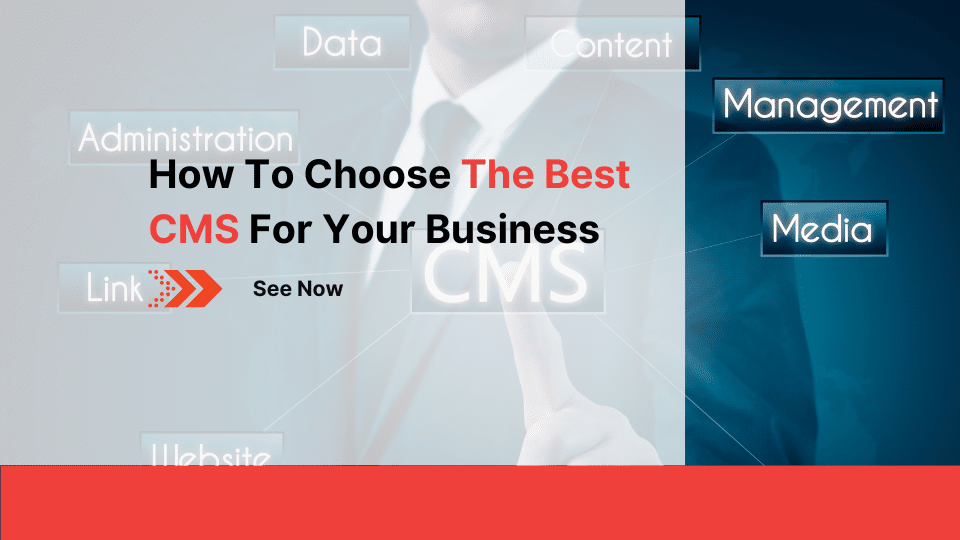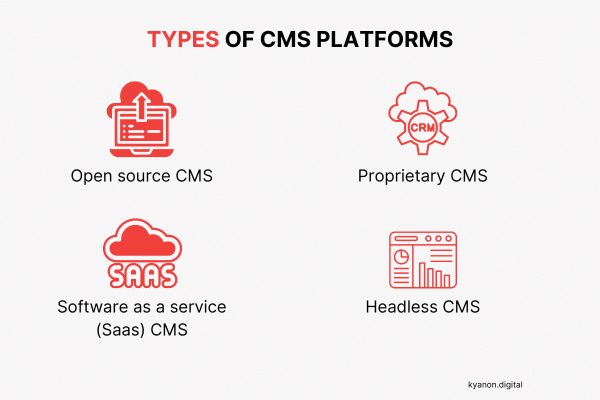In today’s world, your website serves as your storefront, as customers might be drawn or disconcerted to your corporation by how it is presented. It is essential to have a secure website management system, since valid content plays a vital role in stimulating the development of your enterprise. In this article, Kyanon Digital will provide you information on how to choose the best CMS for your business.

 While there is no such thing as “The Best CMS,” or a single solution that works for all websites, you may choose the best CMS for your business. Kyanon Digital hopes that through this article, you will be able to find your ideal platform delivering the CMS features you require, improving your teams’ ability to manage content, and allowing you to provide a pleasant online experience for your visitors. And if you have any questions related to this matter, do not hesitate to contact us for specific consultation.
While there is no such thing as “The Best CMS,” or a single solution that works for all websites, you may choose the best CMS for your business. Kyanon Digital hopes that through this article, you will be able to find your ideal platform delivering the CMS features you require, improving your teams’ ability to manage content, and allowing you to provide a pleasant online experience for your visitors. And if you have any questions related to this matter, do not hesitate to contact us for specific consultation.
Table of contents
show
1. What is a content management system (CMS)?
A content management system is a software application that helps users to create and deliver digital content without having a technical background. In other words, without the need to write code from scratch, or even know how to code, a CMS allows you to build and manage a website.
2. Types of CMS platforms
2.1 Open source CMS
An open source CMS is downloadable without an initial cost and requirements for licenses, contracts, or upgrade fees. However, there might be other costs involved, including technical support for installation and configuration, software customization outside of the primary service, add-ons, and plugins, and training for management and personnel. This solution is recommended when you want a dependable and stable CMS that will be upgraded over time.2.2 Proprietary CMS
Proprietary or commercial CMS software is built and managed by a single company. In other words, proprietary software is that which your company builds and uses exclusively. The advantage of this form of software is that you may tailor it based on your website’s and ancillary sites’ unique needs, such as e-commerce. The main disadvantage is that it might be time-consuming and costly for development. However, the advantages outweigh the disadvantages because you will save time, effort, and money on upgrades and will be able to maintain your website more efficiently. This solution is recommended when you have particular content management requirements that cannot be satisfied by commercial off-the-shelf (COTS) solutions, and you have the resources (both financially and in terms of time) to create your own proprietary software.2.3 Software as a service (Saas) CMS
Web content management software, web hosting, and technical assistance are typically all included in Saas CMS software. It is Cloud-hosted and is a subscription-based service. Technical support and continuing content storage are one of the advantages of this kind of service. This solution is recommended when your content management requirements are reasonably simple, the capabilities available in a SaaS solution are suitable with the tasks you need to complete, and you want a full-service solution that includes updates and technical support.2.4 Headless CMS
A headless CMS eliminates the necessity for a content management system’s viewing component. Instead, the data (blog post, customer profile, etc.) is delivered to any device, anywhere, via a configurable API. A headless CMS allows you to distribute data in any way you and your users require or desire, as it lacks a built-in front-end or display layer.3. How to choose the right CMS Platform?
The best CMS platform for your organization is one that allows you to make adjustments to your website effectively and easily, and while also being user-friendly for all team members to use. Furthermore, being cost-effective and reliable are other elements that should be bewared in the evaluating process. The following are some specific aspects to consider when choosing the best CMS for your business.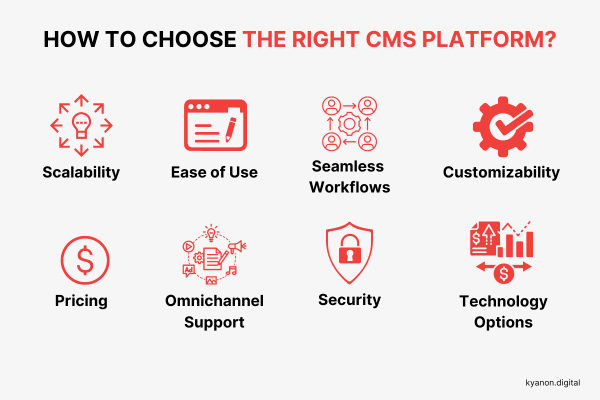
3.1 Scalability
Keep in mind that one of the reasons you are upgrading your website on a regular basis is to increase your business. This implies that your CMS should be able to handle more users and tasks. Assume you wish to start including video testimonials on your website. That is a completely new task that may call for various tools and expertise that you want to have on hand at all times.3.2 Ease of Use
Ease of use is an essential factor to consider when selecting a CMS since it greatly impacts the adoption rate and workflows of your workforce. Make sure that the interface is intuitive, preferably with operations similar to other applications the team already uses. Therefore, you could avoid annoyance and inability to update as needed, and it is necessary to have the option for a trial run before purchasing.3.3 Seamless Workflows
If your website is complicated or if you have a large team working on the content, you will desire for a system that allows seamless processes. For instance, you must be able to keep track of what content is being created, what needs to be published and when, what approvals are required, and what deadlines are approaching, and which channels to distribute particular pieces of content to.3.4 Customizability
While you may prefer ease of use above customization, it is ideal to have a solution that provides both. A CMS that offers a wide range of customization choices and flexibility will be able to scale as your company grows. When assessing a CMS, consider the customization possibilities that are already integrated into the dashboard, the number of accessible extensions, and whether you can edit the source code. Most CMS platforms allow you to select a pre-designed theme and tailor it to your brand if you need to establish a website with limited development capabilities. In addition, many CMS platforms also provide coding possibilities if you employ a developer, allowing you to add more complicated features to your site.3.5 Pricing
Almost every decision you make for your organization involves a budget. When it is related to your CMS, a system that fulfills your needs, the expectations of your visitors, and your budget is what you should seek after. There are many platforms that provide several tiers of plans with resources that scale up at each pricing point. Similar to customization options, these upgrade options imply that the CMS can be developed as your business expands.3.6 Omnichannel Support
Building an omnichannel architecture means designing and crafting channel-consistent experiences for your audience, and it is critical to adopt an omnichannel CMS as not all CMSs support this. Essentially, your users expect to be able to perform similar actions on different platforms, and they should experience a seamless transition that is smooth as possible between channels.3.7 Security
It is necessary to have a platform that will protect your content, users, and front-end visitors. Thereby, you could avoid a security breach that can pose a great threat to your content, your visitors’ privacy, and your reputation. When comparing alternative options, look for a platform that has strong security policies, features, and personnel in place to keep your site safe. Security is extremely significant, and you should investigate how any CMS you are considering handles this important part of the software.3.8 Technology Options
If you require CMS assistance, you should avoid seeking a platform that specializes in one particular language. Simply put, you need your CMS to support a variety of languages. Then when you are in need of support, it will be more simple for you to find an engineer to help you. Furthermore, it is prudent to ensure that if your CMS is requested for succor, the job may be completed without interfering with your team’s capacity to update your online assets.4. Drupal
Drupal is a free and open-source content-management framework with no licensing fees that can be customized and is suitable for developing simple websites or complex web applications. The CMS enables marketers with limited experience to establish a site by using a template, or developers to establish a site that is capable of handling massive volumes of data and heavy traffic. Drupal works well for businesses that have significant technical resources.Drupal has great standard features, like easy content authoring, reliable performance, and excellent security. But what sets it apart is its flexibility; modularity is one of its core principles. Its tools help you build the versatile, structured content that dynamic web experiences need.The latest release of Drupal is the most powerful and accessible version of Drupal to date. With the accessibility and multilingual capabilities built into Drupal, you can be confident that you will have the ability to reach the audience you are aiming for to convey your message. While there is no such thing as “The Best CMS,” or a single solution that works for all websites, you may choose the best CMS for your business. Kyanon Digital hopes that through this article, you will be able to find your ideal platform delivering the CMS features you require, improving your teams’ ability to manage content, and allowing you to provide a pleasant online experience for your visitors. And if you have any questions related to this matter, do not hesitate to contact us for specific consultation.
While there is no such thing as “The Best CMS,” or a single solution that works for all websites, you may choose the best CMS for your business. Kyanon Digital hopes that through this article, you will be able to find your ideal platform delivering the CMS features you require, improving your teams’ ability to manage content, and allowing you to provide a pleasant online experience for your visitors. And if you have any questions related to this matter, do not hesitate to contact us for specific consultation.
5/5 - (1 vote)