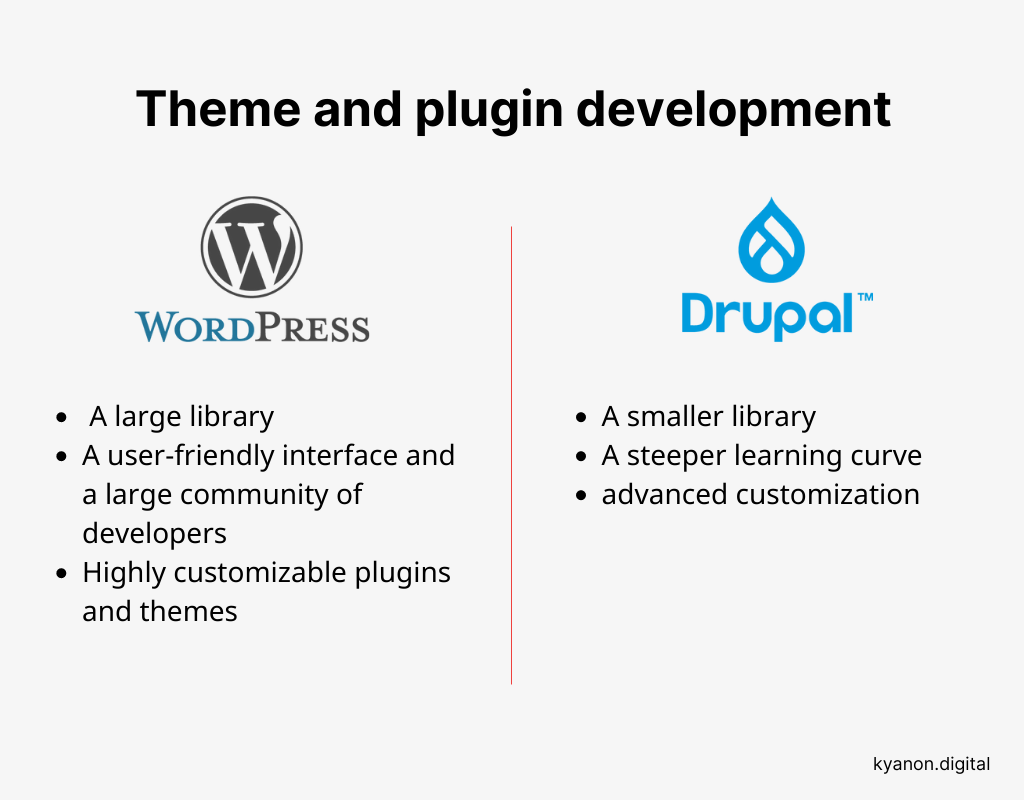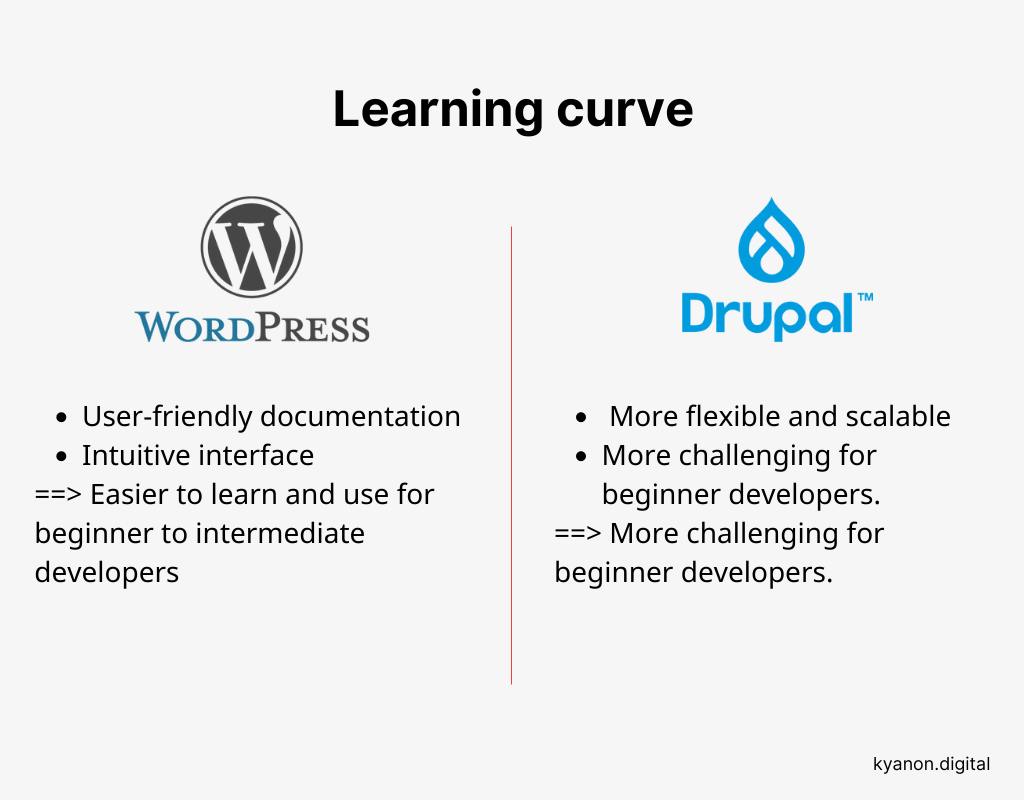WordPress and Drupal are both popular content management systems (CMS) used to build websites.
WordPress is known for its ease of use and intuitive interface, making it a popular choice for personal blogs and small business websites. It has a large user community, which provides a vast library of plugins and themes for users to choose from.
Drupal, on the other hand, is a more robust and flexible CMS that is used to build complex websites, including e-commerce sites, social networks, and large corporate websites. It has a steeper learning curve compared to WordPress, but it offers more advanced features and customization options.
When it comes to development, WordPress and Drupal have distinct differences that can impact the development process.
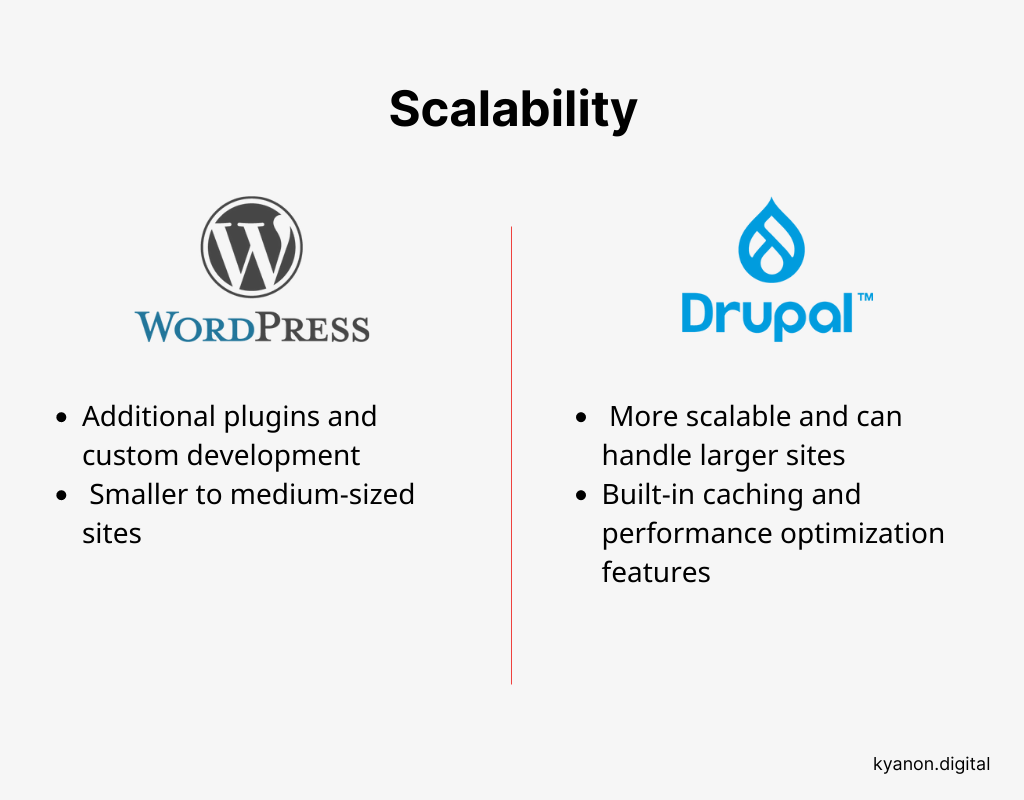
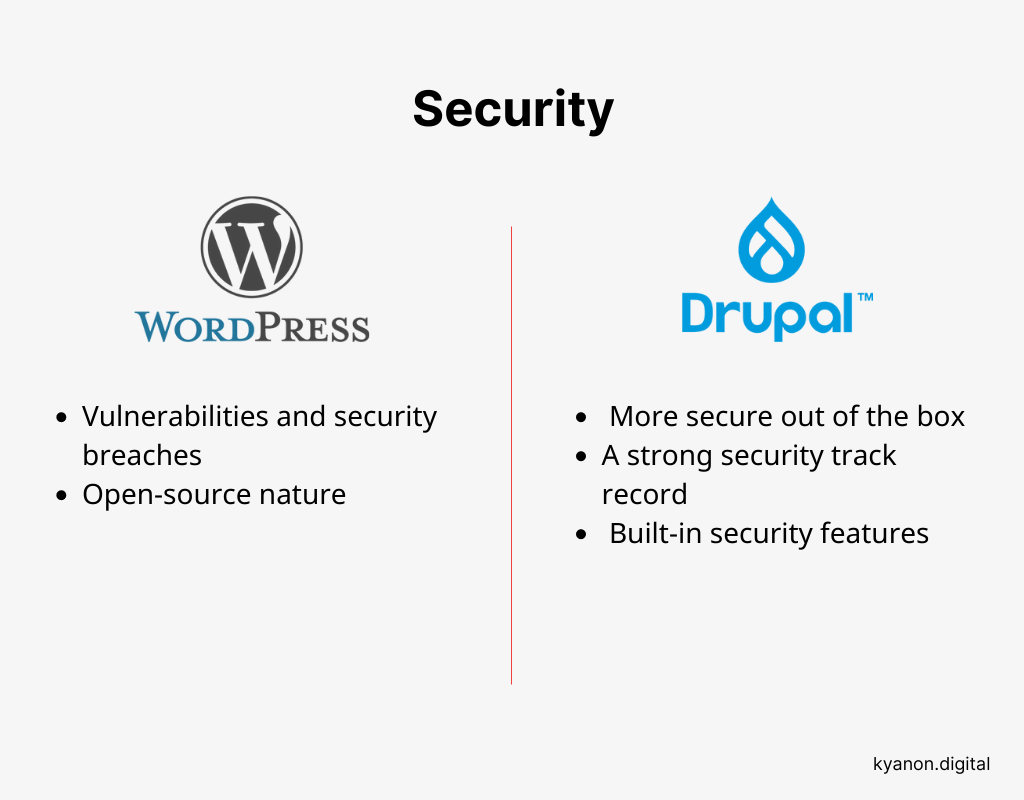
1. Theme and plugin development
1.1. Availability
WordPress has a large library of free and paid plugins and themes, which makes customizing a site relatively easy. Drupal, on the other hand, has a smaller library of add-ons and requires more custom development.1.2. Ease of use
WordPress has a user-friendly interface and a large community of developers, making it easier for beginner to intermediate developers to create and customize themes and plugins. Drupal, on the other hand, has a steeper learning curve and requires a deeper understanding of PHP, database management, and web development concepts.1.3. Customization
WordPress plugins and themes are designed to be highly customizable, but there may be limitations to what can be achieved without custom development. Drupal offers more advanced customization options, but requires more technical expertise to use.2. Learning curve
2.1. WordPress
WordPress is generally easier to learn and use for beginner to intermediate developers. Its intuitive interface, large library of plugins and themes, and user-friendly documentation make it a popular choice for those who want to build a simple website quickly.2.2. Drupal
Drupal has a steeper learning curve and requires a deeper understanding of PHP, database management, and web development concepts. It is designed to be more flexible and scalable, but this comes with a higher level of complexity that may make it more challenging for beginner developers.3. Scalability
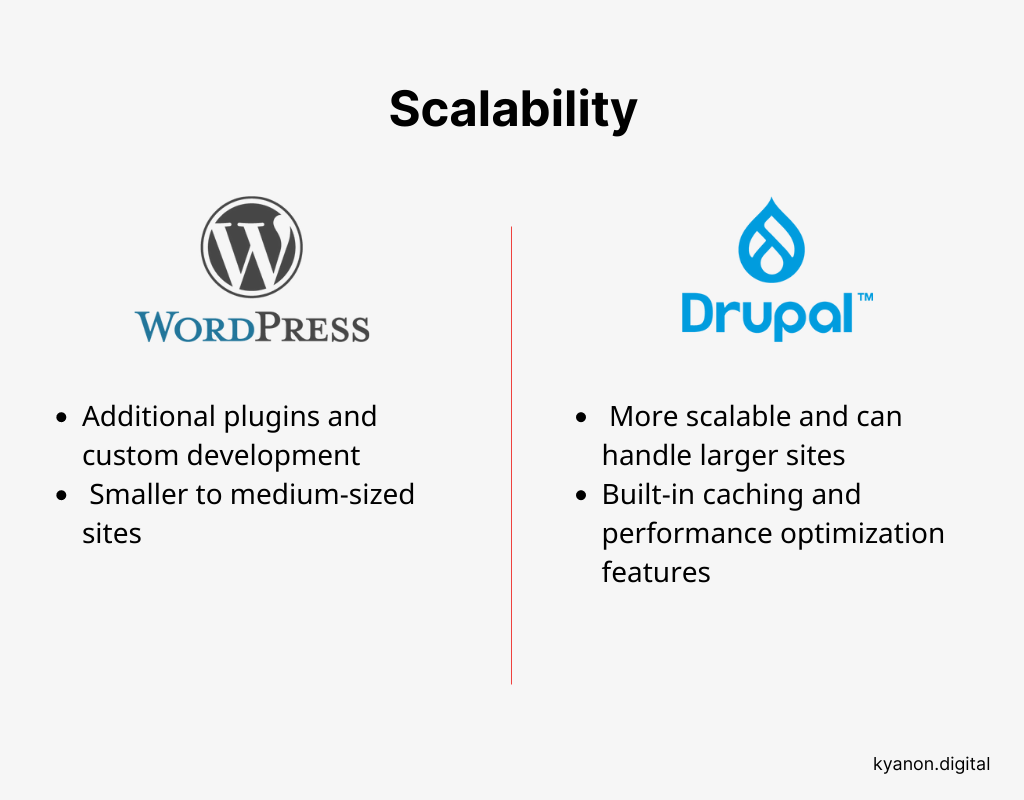
3.1. WordPress
WordPress can handle smaller to medium-sized sites with relative ease, but may require additional plugins and custom development to handle high traffic sites. This can add complexity to the development process and may impact performance.3.2. Drupal
Drupal is designed to be more scalable and can handle larger sites with more traffic. It has built-in caching and performance optimization features that make it better suited for high traffic sites.4. Security
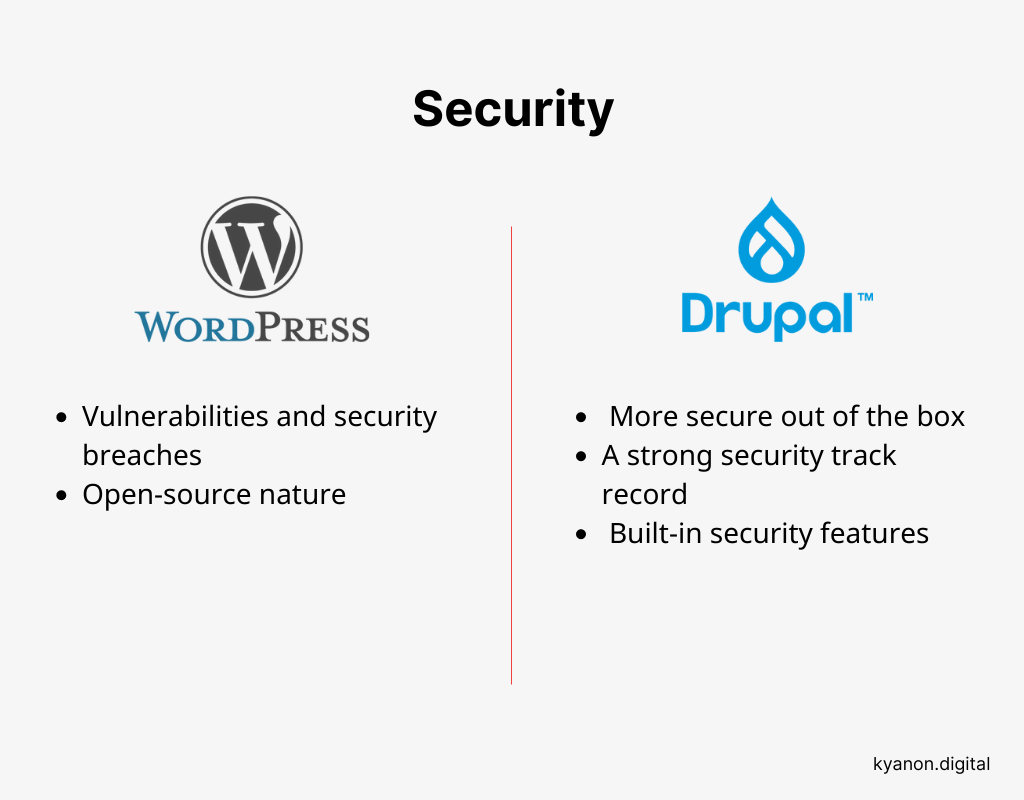
4.1. WordPress
WordPress has a history of vulnerabilities and security breaches, and its open-source nature makes it an attractive target for hackers. However, the large user community and frequent updates help to address security issues quickly. Additional security measures, such as security plugins, may be necessary to ensure the security of a WordPress site.4.2. Drupal
Drupal is generally considered to be more secure out of the box and has a strong security track record. It includes built-in security features, such as two-factor authentication and access controls, and is regularly updated to address security vulnerabilities. In conclusion, the choice between WordPress and Drupal will depend on your specific needs and the type of website you want to build. For simple sites and blogs, WordPress may be the better choice. For more complex and custom websites, Drupal may be the better option. Kyanon Digital is one of the leading Drupal development companies in Vietnam and Singapore. See our Drupal Profile. Contact us to get more information about Drupal development for your businesses.
5/5 - (1 vote)