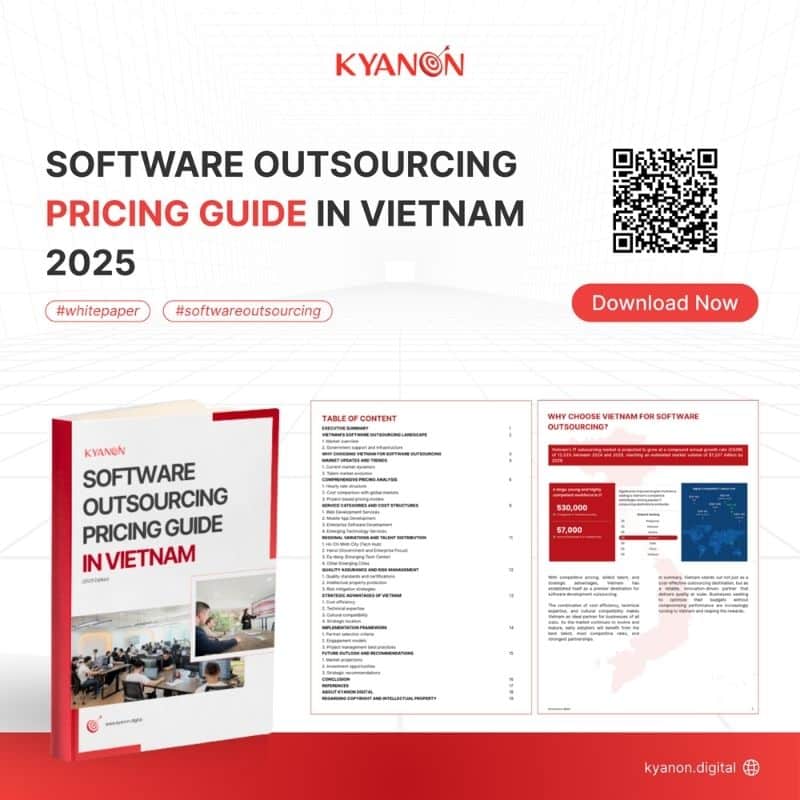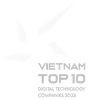Data visualization tools are essential in today’s fast-paced business landscape. Every day, the world generates over 328.77 million terabytes of data (recent research), and businesses contribute significantly to this number through customer interactions, sales transactions, and operational metrics.
|
Unit of Measurement |
Data Generated |
|
Zettabytes |
0.4 |
|
Exabytes |
402.74 |
|
Petabytes |
402,740 |
| Terabytes |
402.74 million |
|
Gigabytes |
402.74 billion |
| Megabytes |
402.74 trillion |
|
Kilobytes |
402.74 quadrillion |
| Bytes |
402.74 quintillion |
How Much Data the World Generates Daily. Source: Statista
Despite this, Forrester reports that between 60% and 73% of data collected by businesses goes unused, leading to missed opportunities for growth and innovation. Therefore, these tools are essential for businesses to bridge the gap by transforming raw, complex datasets into clear, actionable visuals.
Studies of 3M Corporation show that decision-makers process visuals 60,000 times faster than text (Media Education Center), and organizations using data visualization tools are 70% more likely to identify business-critical insights within tight deadlines.
However, the challenge isn’t just about visualizing data; it’s about choosing the right tool to align with your business objectives. A thoughtful data visualization tools comparison ensures your choice empowers every team in your organization:
- Marketing teams can track customer journey trends, boosting conversions.
- Sales teams equipped with real-time dashboards improve closing rates.
- Executives using KPI-driven tools report faster responses to market changes.
In 2025, the best data visualization tools don’t just visualize—they analyze. Tools like Tableau and Microsoft Power BI leverage AI to predict customer behavior, optimize processes, and forecast trends. The growing reliance on real-time analytics and machine learning integration has made data visualization tools indispensable.

Summary of many statistics on the big data market. Source: Big Data Market
This blog explores how the top data visualization tools can help your business unlock the power of its data, with an in-depth data visualization tools comparison tailored to modern business needs. Let’s dive in and find the perfect fit for your goals!
1. Why Data Visualization is a Business Game-Changer
1.1. From Raw Data to Business Intelligence
Businesses create enormous volumes of data every second—market trends, consumer transactions, and website interactions. However, without appropriate data visualization tools, this data is simply numbers on a spreadsheet. The actual obstacle is transforming unprocessed information into ideas driving expansion.
Companies using business data visualization can spot patterns faster, understand customer behavior better, and make data-backed decisions with confidence. A study by Aberdeen Group shows that businesses using data visualization software are 28% more likely to find critical insights before competitors. That’s a huge advantage in today’s fast-moving markets.
For example, the Utah Jazz have partnered with Domo to create custom seat-by-seat visualizations of their stadium that can track key revenue, merchandising, and attendance statistics and how different conditions affect those values for each of the stadium’s 19,000+ seats, allowing analysts and non-analysts alike to explore data, drive insights, and increase ticket sales for the Utah Jazz.

Seat-by-seat visualization from the Domo app for the Utah Jazz game. Source: Domo
1.2. Data-Driven Culture: Enabling Every Team
By using data visualization tools, every team can turn complex data into clear, actionable insights, leading to smarter decisions and better results.
- Marketing team: Visualizing campaign rates and overall current pace at the same time

Aggregate marketing data from Salesforce’s Datorama app. Source: Datorama
- Sales team: Tracking real-time leads and conversion rates

Salesforce’s leads analystics platform. Source: Salesforce
- Operations: Optimizing supply chains through interactive dashboards

Power BI’s supply chain analytics platform. Source: Medium
1.3. Speeding Up Decision-Making
Studies show decision-makers process visuals 60,000x faster than text (Medtech Intelligence).
For example, COFCO Coca-Cola faced a major challenge in handling vast amounts of business data visualization from high sales volumes, diverse sales channels, and multiple internal and external platforms. Traditional data processing was slow, fragmented, and inefficient, making it difficult for teams to access and analyze real-time insights.
To solve this, COFCO Coca-Cola implemented Tableau, a leading data visualization tool, to create a unified big data platform that seamlessly integrates with their ERP, CRM, and other critical systems. This data visualization software enabled employees to quickly generate and share interactive reports, reducing manual reporting efforts and improving decision-making efficiency.
The impact was significant: faster access to actionable insights, streamlined collaboration across departments, and improved business agility. With Tableau’s powerful data visualization tools, COFCO Coca-Cola transformed its business data visualization approach, empowering employees to make smarter, faster business decisions and unlocking new growth opportunities in the competitive FMCG industry.

Coca-Cola Analytics Dashboard from Tableau. Source: Public Tableau
2. What to Look for in a Data Visualization Tool
Businesses that wish to turn raw information into useful insights must first decide on fitting data visualization techniques. These key features should help you decide which of the top business data visualization systems fit your requirements.
2.1. AI-Powered Predictive Insights
Current businesses call for predictive insights driven by AI to predict changes in the market rather than simply using past information. Currently, the most effective data visualization tools combine machine learning to examine previous trends, spot patterns, and provide accurate predictions.
For example, Amazon predicted customer demand using AI-driven business data visualization. Then, real-time inventory shifts helped optimize logistics and cut costs.

Dashboard of data visualization from Amazon. Source: The Motley Fool
To ensure higher-quality spending, Netflix additionally analyzes how people watch content to predict which episodes will be popular. These case studies prove how data-backed decisions made by AI-driven insights enable businesses to reduce risks, keep ahead of rivals, and limit data loss.

Dashboard of Netflix data visualization analytics. Source: Student Work
2.2. Real-Time Data Streaming
In today’s fast-paced economy, businesses cannot afford to rely on outdated data. Real-time data streaming helps businesses to monitor activities as they come up, which improves reactivity and choices.
One outstanding example is Mastercard’s identity theft detection system, which tracks millions of transactions per second using real-time dashboards. Mastercard can quickly identify unusual behavior and stop fake transactions before they start using cutting-edge data visualization technologies.

Mastercard’s identity theft detection system. Source: Mastercard
While in healthcare, operating and watching over patients can save lives; real-time tracking helps businesses like logistics maximize delivery cross paths. Companies seeking business data visualization should give solutions with real-time analytics top priority since they will help them remain competitive in quickly changing environments.
2.3. Cross-Platform Integrations
Strong data visualization tools need to simply interface with key corporate tools, including ERP (SAP), CRM (Salesforce), and cloud analytics systems (Google Big Query, AWS, Azure). Cross-platform integration helps companies to combine data from several sources into one dashboard, therefore lowering manual reporting and enhancing decision-making. Check whether the program offers API connections and interacts with your current corporate systems when comparing data visualization solutions.
2.4. Customization for Industry Needs
Various industries face different data requirements, so the best data visualization technologies allow industry-specific adjustments to be possible.
- Hospitals and clinics require HIPAA-compliant dashboards to safely track patient data. Safe, interactive dashboards for real-time patient monitoring and operational information abound from solutions like Tableau and Power BI.
- Retail and e-commerce companies such as Amazon and Shopify analyze consumer activity heatmaps to better grasp buying trends, improve website design, and customize product recommendations.

Dashboard of Spotify Heatmaps from Tableau. Source: LinkedIn
Selecting a company data visualization tool appropriate for your sector guarantees the most pertinent information for strategic development.
2.5. Scalability & Ease of Use
Even for non-technical staff, a good data visualization tool should be adaptable to fit business growth with straightforward ease of use.
For instance, Tesla uses data visualization tools to track manufacturing efficiency throughout its several sites. Tesla’s data analytics system can manage rising data loads as it scales while still remaining understandable for analysts and engineers.

Example dashboard of Tesla Government tool. Source: Tesla Government
When comparing data visualization tools, search for ones with drag-and-drop interfaces, automated reporting, and AI-driven insights. This makes sure that, without a background in data science, your staff can efficiently assess data.
Transform your ideas into reality with our services. Get started today!
Our team will contact you within 24 hours.
3. Top 5 Data Visualization Tools of 2025
3.1. Tableau: The Gold Standard for Advanced Business Intelligence
Tableau is one of the most powerful business data visualization tools, known for its interactive dashboards, AI-powered analytics, and real-time data processing. It helps businesses turn raw data into meaningful insights with ease.
The best features of Tableau software are:
- Data Blending
- Real-time Analytics
- Data Collaboration

Benefits of Tableau. Source: Tableau
Based on the data analysis capabilities, Tableau can be further classified into two parts:
- Developer Tools: Used during the development process, such as designing charts, dashboards, reports, and visualizations. The main Tableau products in this category are Tableau Prep and Tableau Desktop.
- Sharing Tools: Used to share reports, visualizations, and dashboards created with the developer tools. The main products in this category are Tableau Online, Tableau Server, and Tableau Mobile.

Product Portfolio of Tableau. Source: Techzine
Best For
- Enterprise-level businesses, data analysts, and industries handling complex datasets.
- Widely used in finance, healthcare, retail, and technology for detailed, data-driven decision-making.
Key Benefits
- The drag-and-drop interface makes data visualization easy, even for non-technical users.
- AI-powered predictive analytics helps businesses forecast trends and optimize strategies.
- Robust security features ensure safe data handling, crucial for regulated industries like healthcare and banking.
Current pricing schemes
- Tableau Public (Free) – Ideal for small businesses and individual users.
- Tableau Enterprise Viewer—($35/user/month) Ideal for small businesses and individual users.
- Tableau Enterprise Explorer ($70/user/month)—Best for professionals needing full analytics capabilities.
- Tableau Enterprise Creator ($115/user/month)—Designed for enterprises managing large-scale data.
Market Presence
Dominant in the U.S., Europe, and Asia, with top clients like Walmart, Netflix, and JPMorgan Chase.
How Texas Rangers use Tableau

The Texas Rangers, a leading Major League Baseball team, faced challenges in optimizing fan experience, ticket pricing, and gameday operations due to fragmented data stored in spreadsheets. Managing ticket sales, inventory, concessions, and fan engagement was inefficient, making real-time decision-making nearly impossible.
By integrating Tableau Server, the Rangers transformed their operations, allowing 92% of employees to leverage data-driven insights. The team optimized ticket pricing using real-time market data, enhanced gameday logistics by tracking parking and gate entry in real time, and improved fan safety by analyzing foul ball patterns to adjust netting. Tableau also empowered personalized digital marketing, refining social media and brand campaigns based on demographic insights.
As a result, the Rangers not only maximized revenue but also elevated the fan experience, reinforcing their commitment to making every game unforgettable.
3.2. Microsoft Power BI: The Versatile Business Intelligence Solution
Power BI is a leading data visualization software by Microsoft, meant to fit easily with Excel, Azure, and other Microsoft products. For businesses already running Microsoft products, it’s a reasonably priced fix.
Best Features of Power BI
- It consolidates all data sources into a single, controlled environment.
- Enterprise-Scale & Self-Service BI: Handles accessible self-service features with enterprise-level insights.
- Perfect integration: Work directly with Microsoft 365, Teams, and other essential business apps.

Dashboard of Power BI tool from the user. Source: Power BI
Best For
- Enterprises and mid-sized businesses needing scalable BI solutions.
- Industries such as finance, healthcare, and retail that rely on real-time data insights.
Key Benefits
- User-Friendly Interface: Intuitive drag-and-drop functionality makes analytics accessible for all users.
- AI-Powered Insights: AI-generated reports and automated data analysis enhance decision-making.
- Seamless Collaboration: Deep integration with Microsoft 365 ensures easy data sharing and teamwork.
- Cost-Effective & Scalable: Flexible pricing options cater to businesses of all sizes.

Dashboard of Power BI tool from user. Source: Power BI
Current Pricing Schemes
- Free account – Ideal for individual users exploring data analytics.
- Power BI Pro – ($10.00 user/month) Best for teams needing collaboration and sharing capabilities.
- Power BI Premium Per User – ($20.00 user/month) Designed for professionals requiring advanced AI and big data capabilities.
- Power BI in Microsoft Fabric – (Variable, depends on your business) For enterprise-level solution with enhanced performance and governance.
Market Presence
Power BI is widely adopted across North America, Europe, and Asia, with top clients including Adobe, GE Healthcare, and PwC. Its deep integration within the Microsoft ecosystem makes it a preferred BI solution for businesses of all sizes.
How Pfizer Adapts Power BI
Pfizer Pharmaceuticals struggled with managing vast amounts of clinical trial data, making real-time monitoring and regulatory compliance challenging, which could delay drug development.

Dashboard of data visualization of Pfizer by Power BI. Source: Ifour Technolab
By implementing Power BI, Pfizer gained real-time insights into trial data through interactive dashboards, enabling faster, data-driven decisions. This streamlined compliance with regulatory standards and accelerated the development process, allowing the company to bring new therapies to market more efficiently.
As a result, Pfizer enhanced operational efficiency, reduced delays, and improved patient access to innovative treatments.
3.3. Google Looker Studio: Flexible Solution for Smarter Business Decisions
Previously known as Google Data Studio, Looker Studio is a free cloud-based data visualization software that connects seamlessly with Google products like Google Analytics, BigQuery, and Google Ads.
Best Features of Looker Studio
- Data Connectivity: Connects to 600+ partner connectors, enabling seamless access to various data sources.
- Interactive Dashboards: Easily create, customize, and share real-time data insights.
- Embedded Reporting: Share reports across teams or embed them on websites for wider accessibility.

The interface of Looker Studio on the computer. Source: Looker Studio
Best For
- Startups, marketers, and digital agencies looking for a free yet powerful business data visualization tool.
- Best for industries like e-commerce, marketing, and tech.
Key Benefits
- Completely free to use, making it the best option for small businesses.
- Google ecosystem integration allows seamless data pulling from multiple sources.
- Collaboration-friendly, enabling teams to work on live reports.
Current Pricing Schemes
- Looker Studio: free – ideal for individual users and small teams.
- Looker Studio Bro: (Enterprise Pricing) – from $9 per user per project per month: Includes enhanced admin controls, team management, and premium support.

Current Looker Studio service price list. Source: Looker Studio
Market Presence
Looker Studio is widely used across industries such as marketing, finance, and e-commerce, especially by companies already embedded in Google’s ecosystem.
How Victoria’s Secret Adapts Google Looker Studio
Victoria’s Secret wanted to better understand customer preferences, improve product recommendations, and optimize inventory.

Illustration of a dashboard used to better understand customer sentiment from Victoria’s Secret. Source: Google Cloud
Using Google Looker Studio, the company now tracks customer sentiment in real-time, analyzes shopping trends, and predicts demand more accurately. This helps them offer more personalized shopping experiences, reduce stock issues, and speed up product development.
As a result, Victoria’s Secret makes smarter decisions, improves customer satisfaction, and operates more efficiently.
3.4. Domo: The All-in-One Cloud Data Platform
Domo is a cloud-based data visualization software known for its real-time business intelligence dashboards and powerful data integrations.
Best For
- Fast-growing companies, large enterprises, and organizations needing real-time business insights.
- Best for industries like retail, logistics, and finance.
Key Benefits
- Cloud-first solution with mobile-friendly dashboards.
- AI-powered automation for predictive insights.
- Pre-built industry templates for faster data visualization.

Product portfolio of Domo. Source: Domo
Current Pricing Schemes
- Free Trial: included 300 credits and unlimited count of users.
- Standard: Suitable for companies with a small amount of data.
- Enterprise (the most popular): Customized strategy for companies dealing with large amounts of data. See the contact sales team to obtain a quotation.
- Business Critical: with several levels of security. See the contact sales team to obtain a quotation.
Market Presence
Popular in the U.S. and Europe, trusted by Unilever, DHL, audibene, and ESPN.
How DHL Adapts Domo

DHL Temperature Management Solutions needed better visibility into millions of temperature data points to ensure pharmaceutical shipments remained effective. Their old system was slow, limited in data integration, and required manual effort.
With Domo, DHL can now combine, analyze, and visualize real-time data effortlessly. This enables faster troubleshooting, clearer insights, and improved customer reporting.
As a result, DHL ensures safer shipments, reduces delays and enhances customer trust with better data-driven decisions.
3.5. Qlik Sense: The Best Tool for AI-Driven Insights
With its focus on AI-driven analytics, self-service BI, and big data management, Qlik Sense is an advanced data visualization software that facilitates the creation of interactive data visualizations, reports, and dashboards from a variety of data sources.
Best For
- Enterprises and data analysts needing in-depth analytics.
- Commonly used in healthcare, finance, and government sectors.
Key features
- Visualization & Dashboard
- Powerful AI
- Active Analytics

Dashboard of Qlik Sense. Source: Qlik Sense
Key Benefits
- AI-powered insights make data exploration intuitive.
- Associative Data Engine allows users to uncover hidden relationships in datasets.
- Strong governance and security for regulated industries.
Current Pricing Scheme
- Standard: ~$41/user/month – full for 20 users – ideal for SMBs
- Premium (most popular): ~$125/user/month – full for 20 users – ideal for mid-size to large businesses
- Enterprise: (Custom Pricing) – For large-scale data needs.
Market Presence
Qlik is trusted by over 40,000 customers worldwide, strong in Europe, Asia, and North America, with clients like NHS, Novartis, and Siemens.
How Airbus Adapts Qlik Replicate

Gathering production data from several sources presented difficulties for Airbus trying to maximize airplane manufacture. As demand grew, they required a quicker, easier-to-track method to handle complex worldwide production data under security.
Particularly Qlik Replicate, which offers a strong data visualization tool, Qlik Data Integration helped Airbus to synchronize, consolidate, and ingest data in near real-time from many sources, avoiding human coding and improving efficiency.
Over 150 replication activities, enhanced data accessibility for design, manufacturing, and customer care teams, and better decision-making using current data analysis tools – all of which helped Airbus’ aircraft production processes to be finally streamlined.
To Wrap Up
Data visualization has become a crucial tool for companies to effectively showcase insights, identify trends, and make informed decisions. Whether your company wants advanced analytics, cost-effectiveness, simplicity of use, or integration capabilities, the correct tool will depend on those factors.
Looking for a trusted partner to help your business grow and succeed? Kyanon Digital brings expert skills, a top-notch IT team, and a strong focus on quality and security to support your journey in today’s digital landscape world.
Why Choose Kyanon Digital for Your Business?
- Expertise Trusted by Fortune 500 Clients
With deep experience serving Fortune 500 companies, we deliver tailored, high-impact solutions that meet the unique demands of global enterprises.
- A World-Class IT Team
Our 300+ IT experts – spanning consulting, project management, technical architecture, software engineering, QA, DevOps, and AI/ML – are committed to excellence in every project.
- Quality at the Core
Certified under ISO 9001, our quality-first approach guarantees precision, reliability, and continuous improvement.
- Uncompromising Security
ISO 27001-certified, we integrate robust security into every process, leveraging advanced technologies to protect your data against evolving threats.
Ready to take your marketing strategy to the next level? Kyanon Digital is here to help. Our experts specialize in crafting personalized solutions that deliver measurable results.
Contact Kyanon Digital today, and let’s create smarter, more effective technology that sets your business apart!
Key Takeaways
Importance of Data Visualization for Businesses
- Improves decision-making by allowing companies to rapidly spot trends, deviations, and prospects.
- Graphs and dashboards help organizations and individuals to better control harder data.
- Automating reports saves time and lowers human mistakes in data processing, therefore boosting efficiency.
Key Business Benefits of Using Data Visualization Tools
- Reducing reporting by hand increases production.
- Using thorough analytics helps to improve client insights.
- With campaign tracking dashboards, marketing performance improves.
- Improves data security with enterprise-grade security.
Comparison table of Top 5 Data Visualization Tools
|
Tool |
Integration | AI Features | Pricing | Ease of Use |
Customization |
|
Tableau |
Strong (many sources) | AI-Powered Insights | High | Medium |
High |
| Microsoft Power BI | Best for Microsoft ecosystem | AI & Machine Learning | Affordable | Easy |
Medium |
|
Google Looker Studio |
Best for Google products | Google Cloud Integration | Free | Easy |
Low |
| Domo | Best for cloud analytics | AI-Powered Alerts | Expensive | Medium |
High |
|
Qlik Sense |
Strong with business apps | Predictive Analytics | High | Easy |
Medium |
Choosing the Right Data Visualization Tool
- Small businesses: Google Data Studio is a great free option.
- Enterprises: Tableau and Looker offer deep analytics and scalability.
- Microsoft Users: Power BI integrates seamlessly with Excel, Azure, and Office 365.
- Cloud-Based Insights: Looker and Domo excel in real-time cloud analytics.
References
Statistics of data visualization tools from the industry
- Artificial Intelligence for the Data-Driven Enterprise report of Informatica
- Statistics of data used by Statista, Forrester, Media Education Center, and Big Data Market
Insights of data visualization tools
- Tools for making good data visualizations: The art of charting from WHO
Examples of businesses that adapt data visualization tools
- Salesforce Introduces Datorama as Part of Marketing Cloud
- Domo App used for Utah Jazz
Aggregate price data and related information with data visualization tools
Get the Vietnam Software Outsourcing Pricing Guide 2025
Your shortcut to Vietnam’s outsourcing costs and key market insights.

Why work with Kyanon Digital?
- Expertise Trusted by Fortune 500 Clients
With deep experience serving Fortune 500 companies, we deliver tailored, high-impact solutions that meet the unique demands of global enterprises. - A World-Class IT Team
Our 500+ IT experts—spanning consulting, project management, technical architecture, software engineering, QA, DevOps, and AI/ML—are committed to excellence in every project. - Quality at the Core
Certified under ISO 9001, our quality-first approach guarantees precision, reliability, and continuous improvement. - Uncompromising Security
ISO 27001-certified, we integrate robust security into every process, leveraging advanced technologies to protect your data against evolving threats.